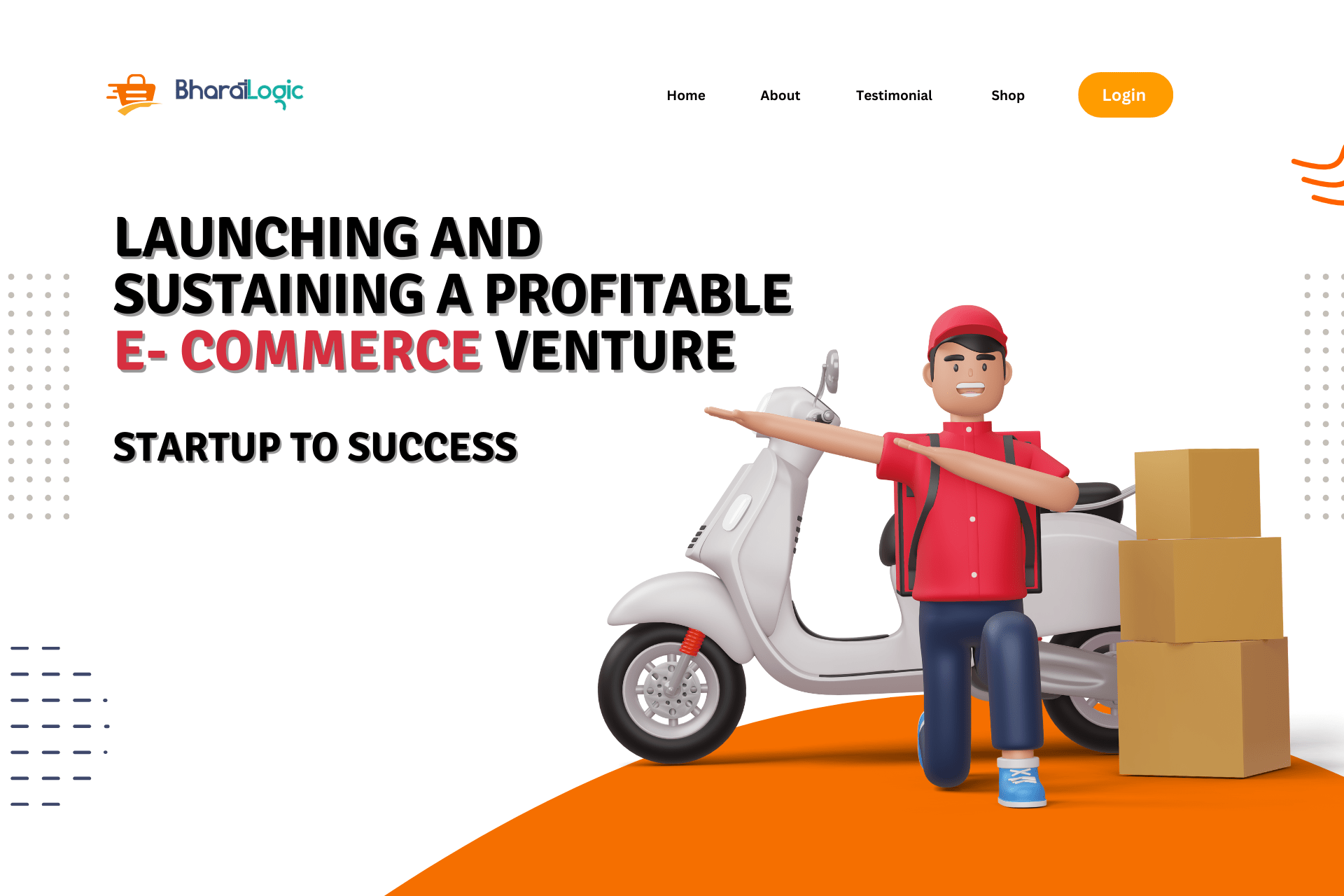Top Tools to Analyze and Improve Your Website Structure
A well-structured website isn’t just about aesthetics it’s the backbone of great SEO and a seamless user experience. If your site is disorganized, search engines and visitors will struggle to navigate it, which can hurt rankings and engagement. Poor website structure can lead to issues such as slow load times, poor crawlability, and an overwhelming user experience all of which can significantly affect conversions and retention.
Thankfully, there are powerful tools that can help you analyze and enhance your website’s structure, making it easier to optimize for both users and search engines. Whether you’re looking to improve SEO, enhance usability, or streamline navigation, the right tools can provide valuable insights and actionable improvements.
In this blog post, we’ll explore the best tools that can help you analyze and optimize your website’s structure, bringing lasting benefits to both performance and user experience.
1. Site Crawling & Audit Tools: Ensuring Your Site is Fully Optimized
When it comes to website structure, a thorough audit is essential to identify any technical issues that may impact performan ce. Site crawling and audit tools are invaluable in this regard. These tools crawl your website, much like a search engine, and highlight areas where optimization is needed, including broken links, duplicate content, and missing metadata.
By regularly using these tools, you ensure that your site’s architecture is optimized for search engine crawlers and users, making it easier for both to navigate and engage with your content.
Screaming Frog
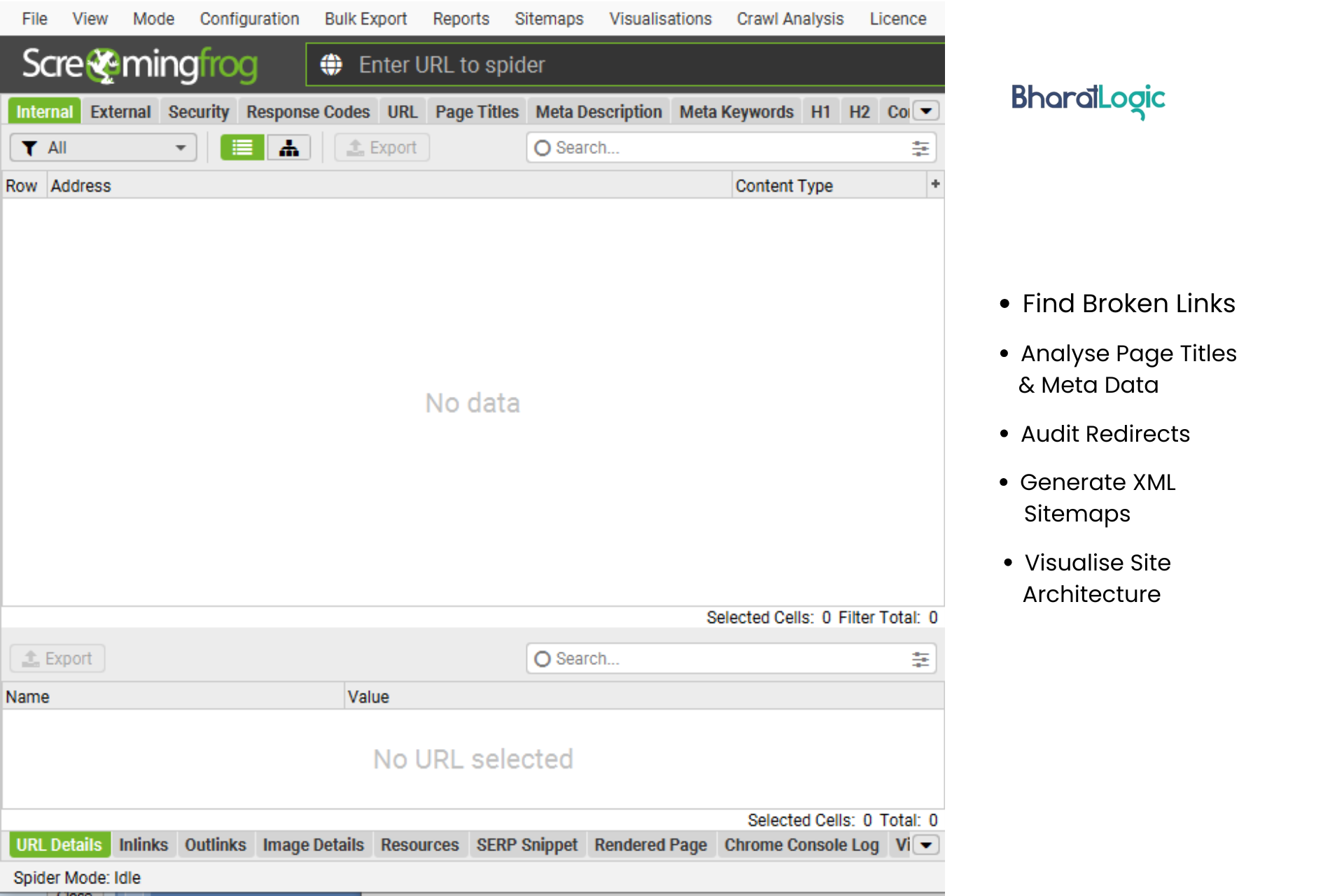
Screaming Frog is one of the most powerful tools for auditing your site’s structure. This desktop-based crawler is capable of scanning websites of all sizes and provides comprehensive reports that help uncover issues like:
• Broken links (404 errors)
• Redirect chains and loops
• Duplicate content
• Missing title tags and meta descriptions
• Internal linking structure
By fixing these issues, you can improve your site’s crawlability and indexing, directly impacting SEO and user experience. Did you know, Regular site audits can increase your website’s search traffic by up to 20%.
Pro Tip:
Regularly check for broken links or redirect chains and address them quickly to avoid negative impacts on SEO rankings.
Sitebulb: A Visual Site Audit Tool
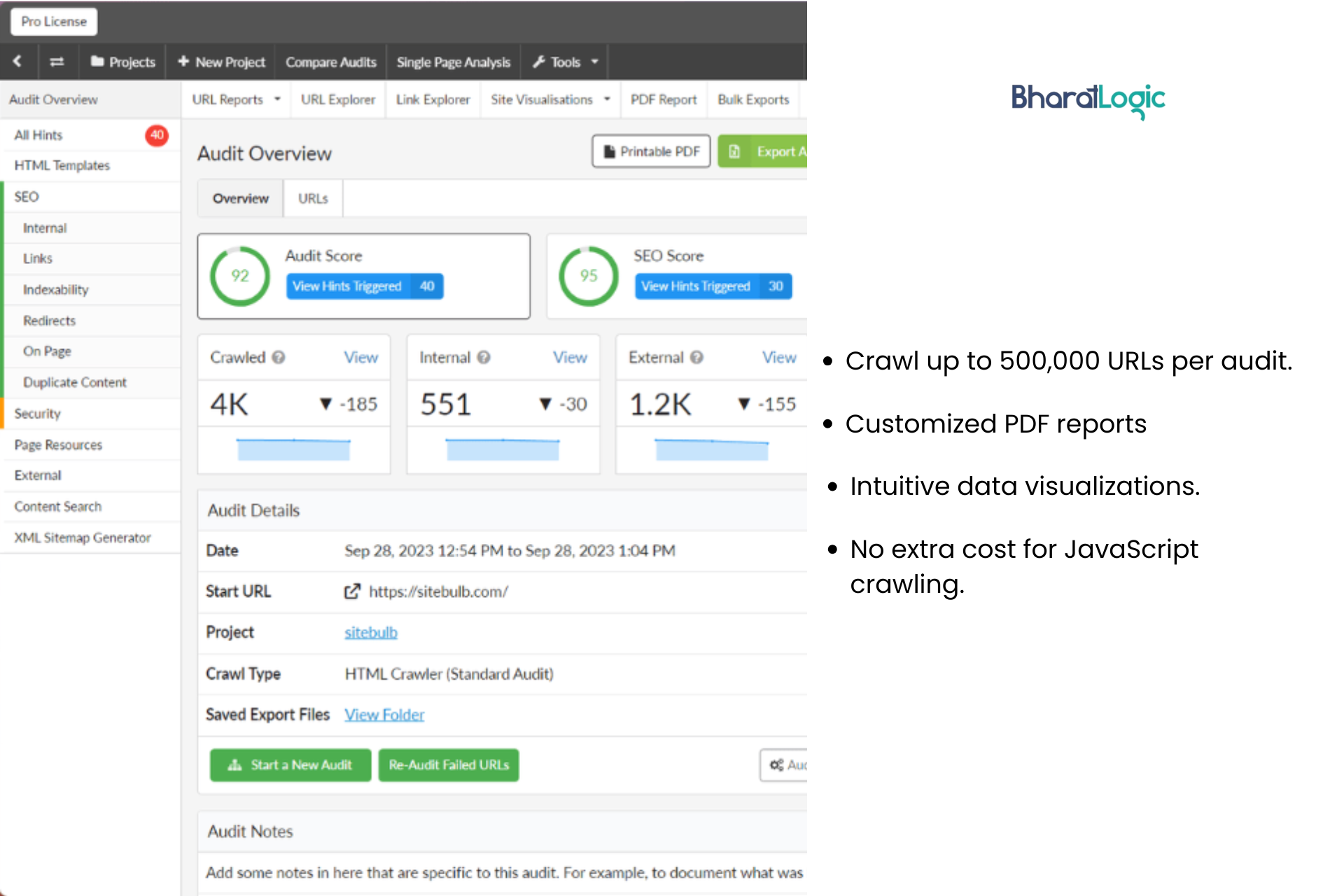
Sitebulb is a powerful site crawling and auditing tool that stands out due to its visual approach and in-depth technical analysis. It’s designed to help SEO professionals identify and resolve any website issues that could be hurting your search rankings or user experience.
What Sitebulb Can Do:
• Comprehensive Site Audit: Sitebulb performs a thorough audit of your site, providing detailed insights on crawlability, indexability, and site structure. It highlights critical issues like broken links, slow-loading pages, missing meta data, and duplicate content, all of which can negatively affect SEO and user experience.Using Sitebulb for a comprehensive audit can reduce page load time by up to 20%.
• Visual Reports: One of the standout features of Sitebulbis its visual reporting. The tool generates clear and concise graphs and charts, making it easier to spot trends, issues, and areas for improvement. This can be especially helpful if you’re new to website auditing or want to present data to clients or stakeholders in an easily digestible format.
• Internal Linking Analysis: Sitebulb provides in-depth internal linking analysis, helping you identify where there are gaps in your website’s internal linking structure. A well-organized internal link structure ensures better crawlability for search engines and improves navigation for users.
Pro Tip:
Take advantage of Sitebulb’svisual audit reports to create a prioritization list. Focus on fixing the high-priority issues first, such as broken links or slow page load times, which can have the biggest impact on your site’s performance.
XML Sitemap & Internal Linking Tools
An XML sitemap is a crucial part of any website’s SEO strategy, as it helps search engines like Google crawl and index your pages more efficiently. Internal linking, on the other hand, ensures that search engines can find and understand the relationship between your pages. Together, these tools help structure your site in a way that improves both crawlability and indexing, which can lead to better search rankings and enhanced user navigation.
Google Search Console: Monitor and Improve Site Performance
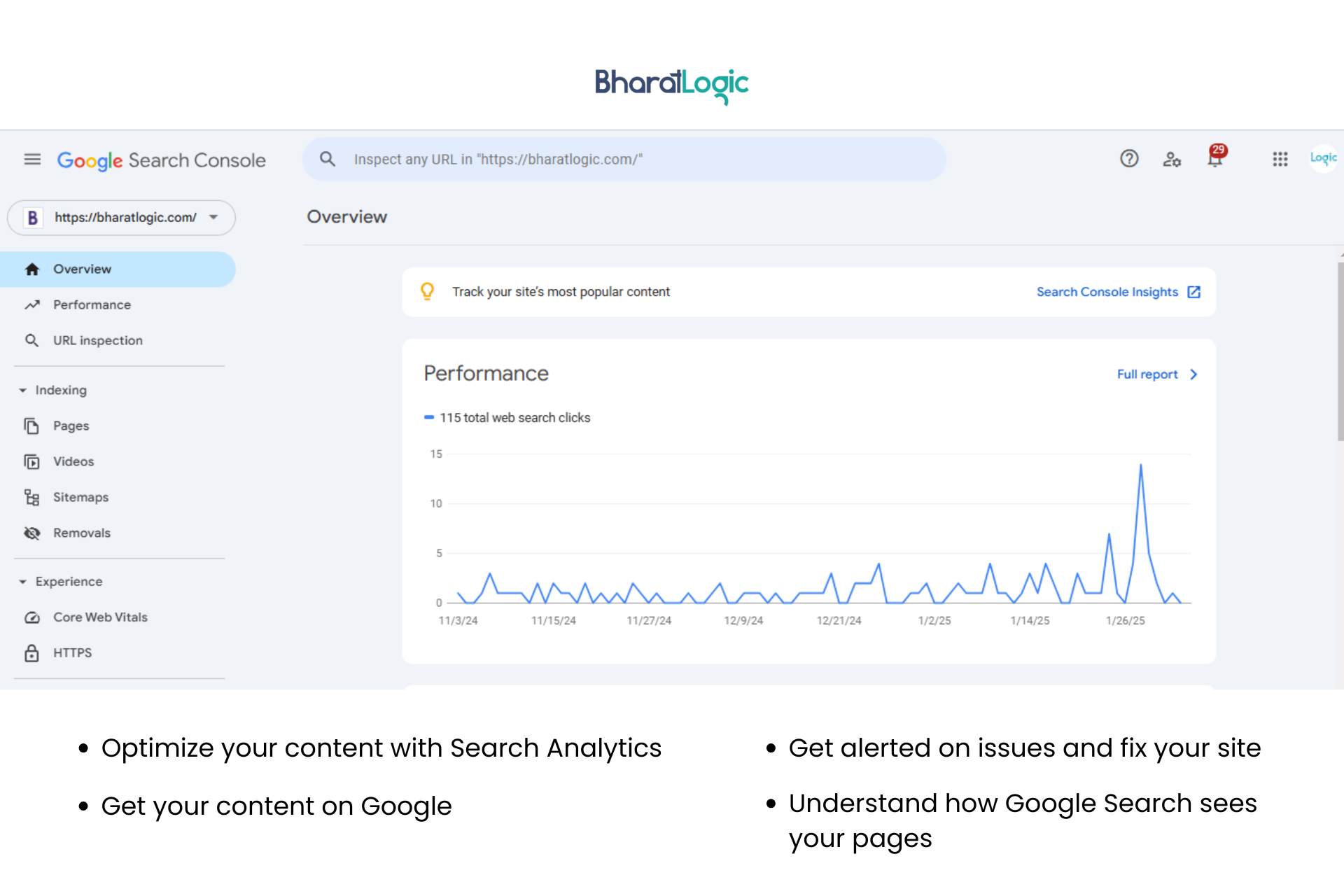
Google Search Console is a powerful, free tool from Google that helps you monitor and maintain your site’s presence in Google search results. It’s not just a tool for tracking search performance but also offers vital insights into how Googlebot sees your website’s structure.
What Google Search Console Can Do:
• Crawl Stats & Coverage Reports: Google Search Console provides detailed crawl data about how Googlebot indexes your website. You can monitor which pages are being crawled, any errors, and which pages might be blocked from crawling.
• URL Inspection Tool: This tool helps check the live status of your URL, whether it’s indexed correctly, and if any issues are preventing it from being displayed in search results.
• Mobile Usability: It checks your site for mobile usability issues, an important aspect of modern website structure, especially as mobile-first indexing becomes more prominent.
• Internal Linking & Sitemaps: By checking your submitted sitemap and internal links, you can ensure that Google is indexing your pages as intended and crawling your site’s internal structure properly.
Pro Tip:
Regularly check your Coverage Report to identify and fix any crawl errors. This will ensure that all of your important pages are indexed and ranked by Google.
Yoast SEO: Optimizing Internal Linking and XML Sitemap for SEO
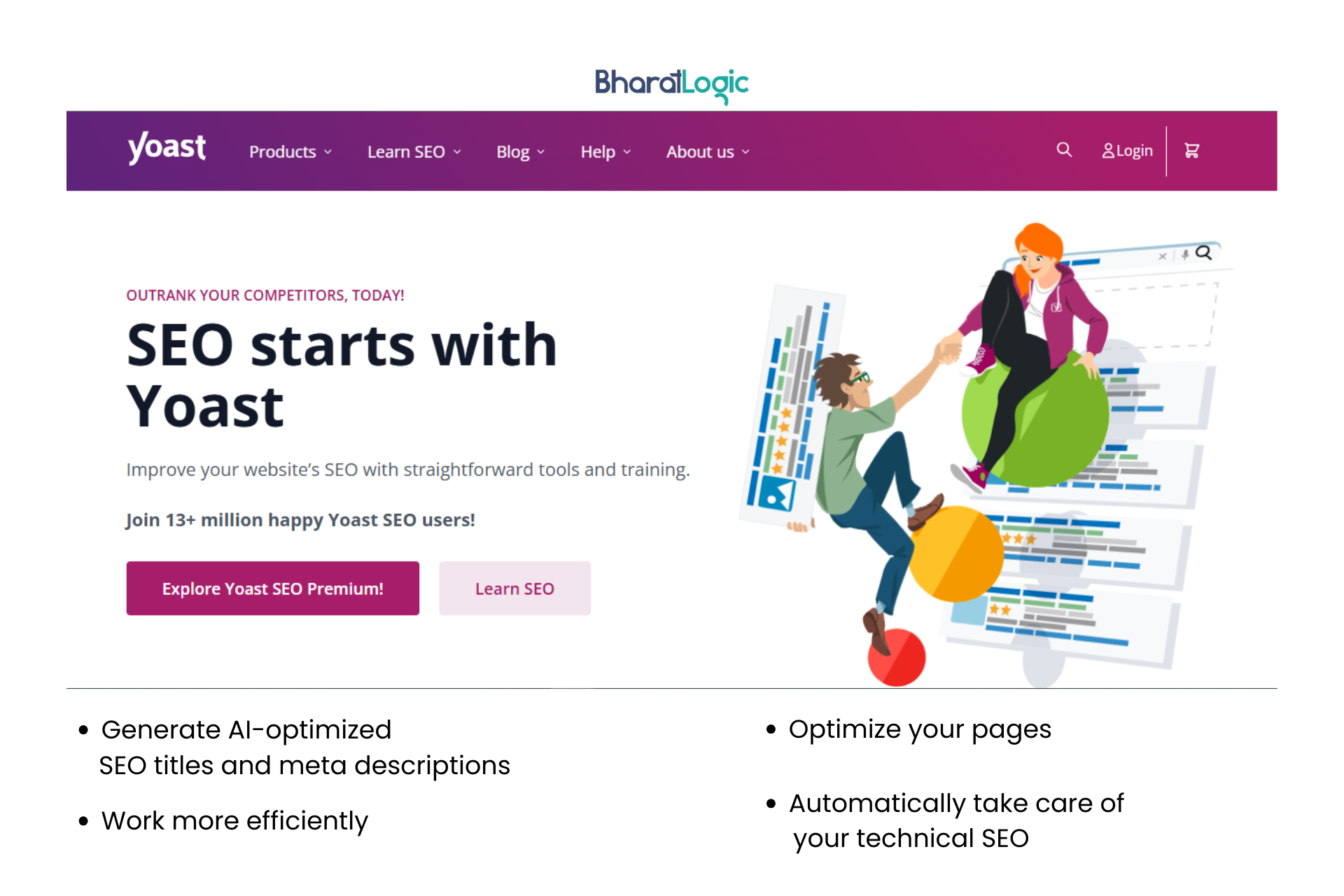
Yoast SEO is one of the most popular SEO plugins for WordPress websites, offering a range of features that directly impact website structure. Yoast SEO has over 728 million total downloads. While its primary function is SEO optimization, its tools for improving internal linking and generating XML sitemaps can greatly improve your site’s structure and overall search engine performance.
What Yoast SEO Can Do:
• Internal Linking Suggestions: Yoast automatically suggests relevant internal links while you’re writing content. This feature helps create a stronger internal linking structure, making it easier for search engines to crawl your site and index pages efficiently.
• XML Sitemaps: Yoast automatically generates an XML sitemap, which is essential for search engines to understand your site’s structure and index it properly. A clear and well-structured sitemap is a key factor in SEO success.
• Content Optimization: The plugin evaluates your content for keywords, meta descriptions, and readability. Optimizing these aspects not only improves your SEO but also ensures that your pages are structured to provide the best possible user experience.
• Breadcrumbs: Yoast enables breadcrumbs on your site, which improve both SEO and user experience by creating a clear path for users to navigate back to higher-level pages.
Pro Tip:
Enable Yoast’s internal linking suggestions to ensure that your articles, blog posts, and pages are linked correctly and logically. It’s an easy way to strengthen your site’s internal structure without manual effort.
Technical SEO Tools
Technical SEO is the backbone of a well-optimized website, ensuring that it meets the technical requirements of modern search engines. These tools focus on optimizing your site’s infrastructure—things like page speed, mobile usability, secure connections (HTTPS), and structured data—ensuring that search engines can crawl and index your content effectively. A solid technical foundation can significantly boost your site’s visibility and ranking in search results.
SEMrush: Comprehensive Site Audit and Analysis
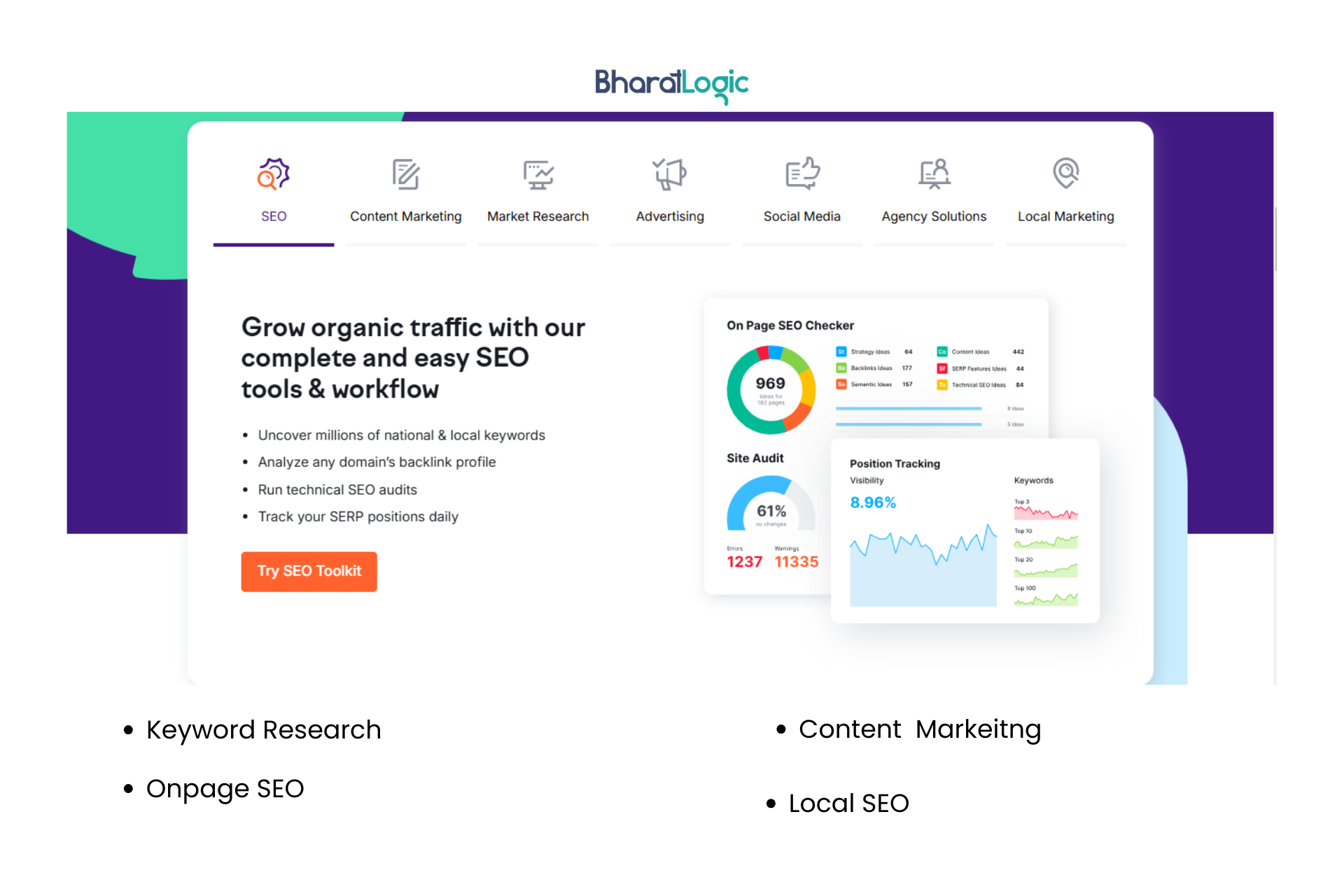
SEMrush is a robust tool designed to help you perform in-depth site audits, keyword research, competitive analysis, and much more. It’s an excellent tool for analyzing the technical aspects of your website structure, including on-page SEO, backlinks, and overall site health.
What SEMrush Can Do:
• Site Audit: SEMrush’s Site Audit tool crawls your website to identify issues with your structure, like broken links, slow-loading pages, missing meta tags, duplicate content, and much more. This helps you get a comprehensive overview of your website’s health.
• Backlink Analysis: SEMrush also offers an in-depth look at your backlink profile, allowing you to track the quality and relevance of the links pointing to your site. A healthy backlink profile is crucial for solidifying your site structure and SEO.
• Technical SEO Reports: The tool also provides actionable insights on technical SEO, like improving mobile usability, site speed, and security measures (e.g., HTTPS), which directly affect your website structure and user experience.
Pro Tip:
Set up regular site audits using SEMrush to get a quick view of any changes or improvements in your website’s performance, and stay ahead of any technical issues before they impact your search rankings.
Ahrefs: Comprehensive SEO Analysis and Backlink Strategy
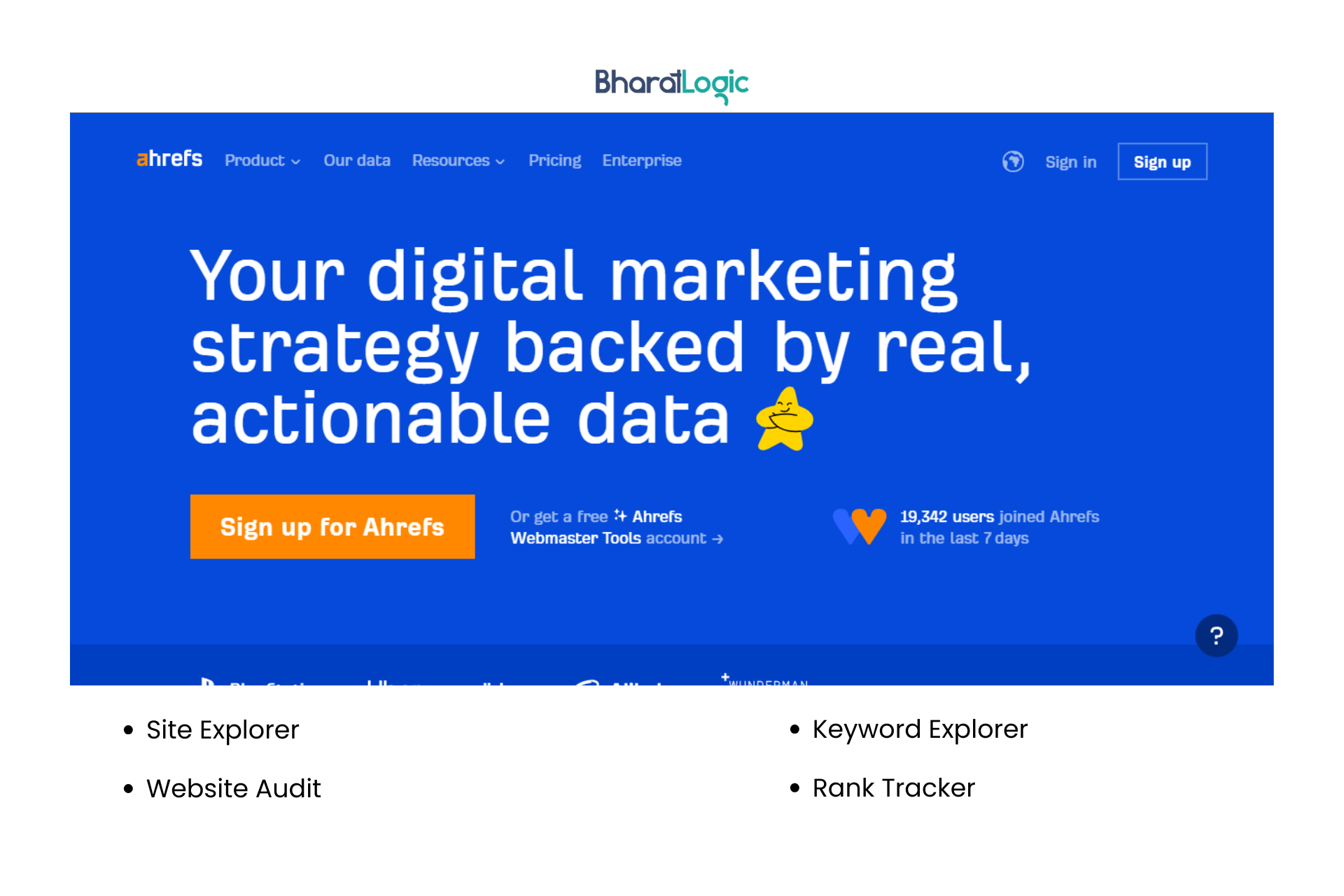
Ahrefs is one of the most powerful tools available for website analysis, focusing primarily on backlink strategies and SEO insights. It’s widely used by SEO professionals to audit website health, track competitors, and find backlink opportunities, which ultimately improves your website structure and SEO performance.
What Ahrefs Can Do:
• Site Audit: Ahrefs’ Site Audit tool crawls your website and highlights potential SEO issues like broken links, slow pages, and missing metadata. This helps ensure that your site is structurally sound and ready for search engine crawling.
• Backlink Analysis: Ahrefs is renowned for its backlink analysis, allowing you to assess the quality and quantity of backlinks pointing to your site. A strong backlink profile contributes significantly to your website’s authority and ranking.
• Competitor Analysis: Ahrefs also allows you to see which keywords and backlinks are driving traffic to your competitors, giving you insights into what works in your niche and helping you structure your site accordingly.
• Content Gap Analysis: Ahrefs helps you identify content gaps, i.e., topics that your competitors are ranking for but you’re not. Filling these gaps with well-structured content can help boost your search rankings.
Pro Tip:
When performing a Backlink Audit, focus on cleaning up any toxic or low-quality links to avoid penalties and improve your site’s trustworthiness in the eyes of search engines.
User Experience & Heatmaps
User experience (UX) plays a critical role in retaining visitors, reducing bounce rates, and ultimately improving conversions. Understanding how users interact with your website is key to optimizing their journey. Tools like heatmaps and session recordings give you visual insights into user behavior, revealing which parts of your website attract attention, which areas are ignored, and where visitors are clicking or scrolling the most.
By analyzing this data, you can make informed decisions on design changes, improve navigation, and ensure a smoother experience for your audience. In this section, we’ll explore how user experience and heatmap tools can guide your website structure optimization.
Hotjar: Understanding User Behavior with Heatmaps and Session Recordings
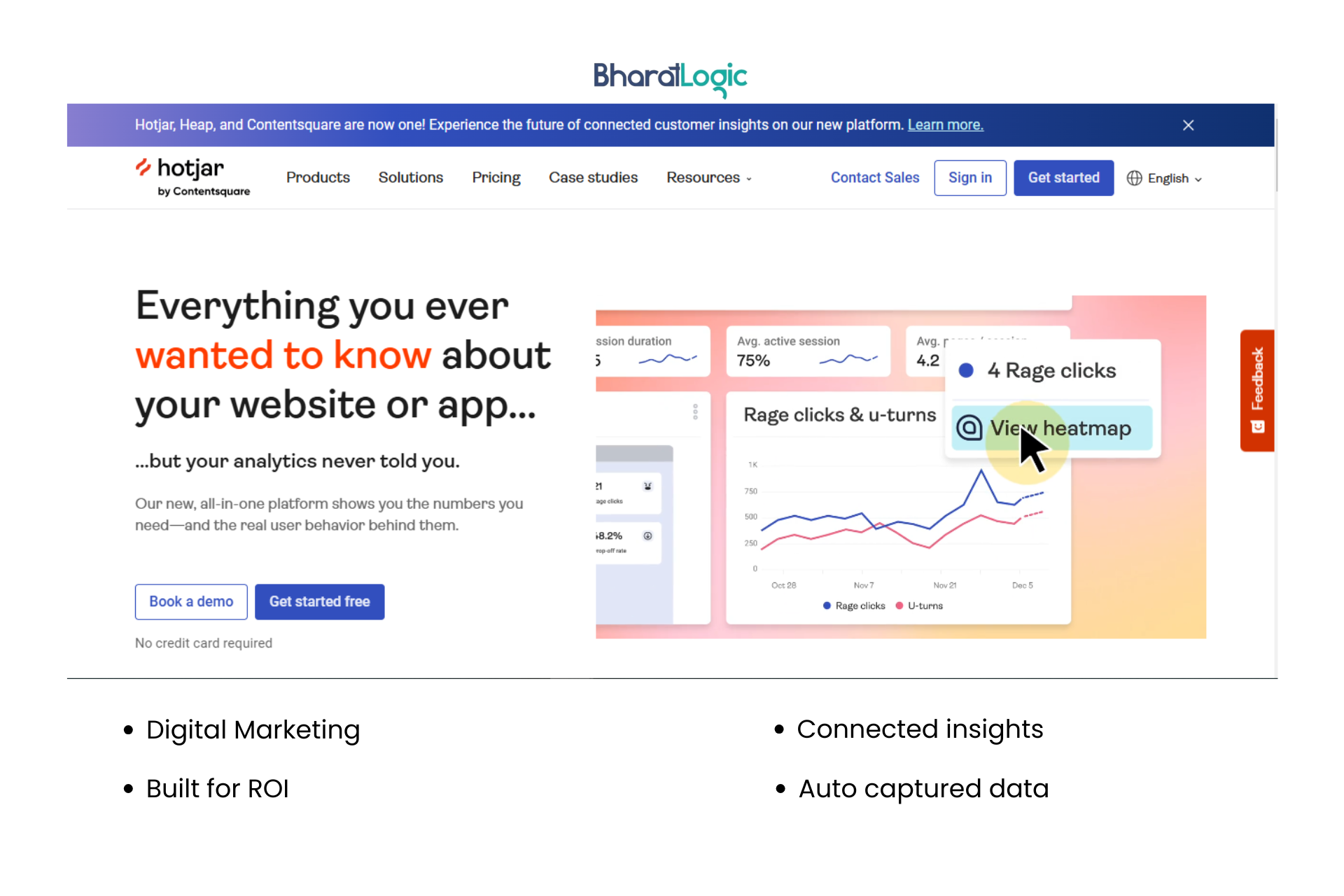
Hotjar is an essential tool for gaining deep insights into how users interact with your website. It helps you understand where users are clicking, how they navigate your pages, and where they might be experiencing friction. This data is crucial for improving the overall user experience and optimizing the website structure for better conversions.
What Hotjar Can Do:
• Heatmaps: Hotjar’s heatmaps allow you to visualize user interactions, such as clicks, scrolls, and mouse movements. This can help you identify which areas of your website attract the most attention and which areas might be ignored.
• Session Recordings: You can record user sessions on your website to watch how users navigate through your pages. This is invaluable for spotting usability issues and understanding the overall user journey.
• Surveys and Feedback Polls: Hotjar lets you collect direct feedback from visitors through surveys and polls, which can help you identify pain points and improve website structure based on real user input.
• Funnels: This feature helps you track how users move through your site’s pages and where they drop off, providing you with valuable insights into where structural improvements are needed.
Pro Tip:
Watch session recordings from users who abandon your site to identify issues in navigation or confusing content. Addressing these friction points can significantly improve user retention and overall satisfaction.
Crazy Egg: Visualizing User Engagement and Improving Navigation
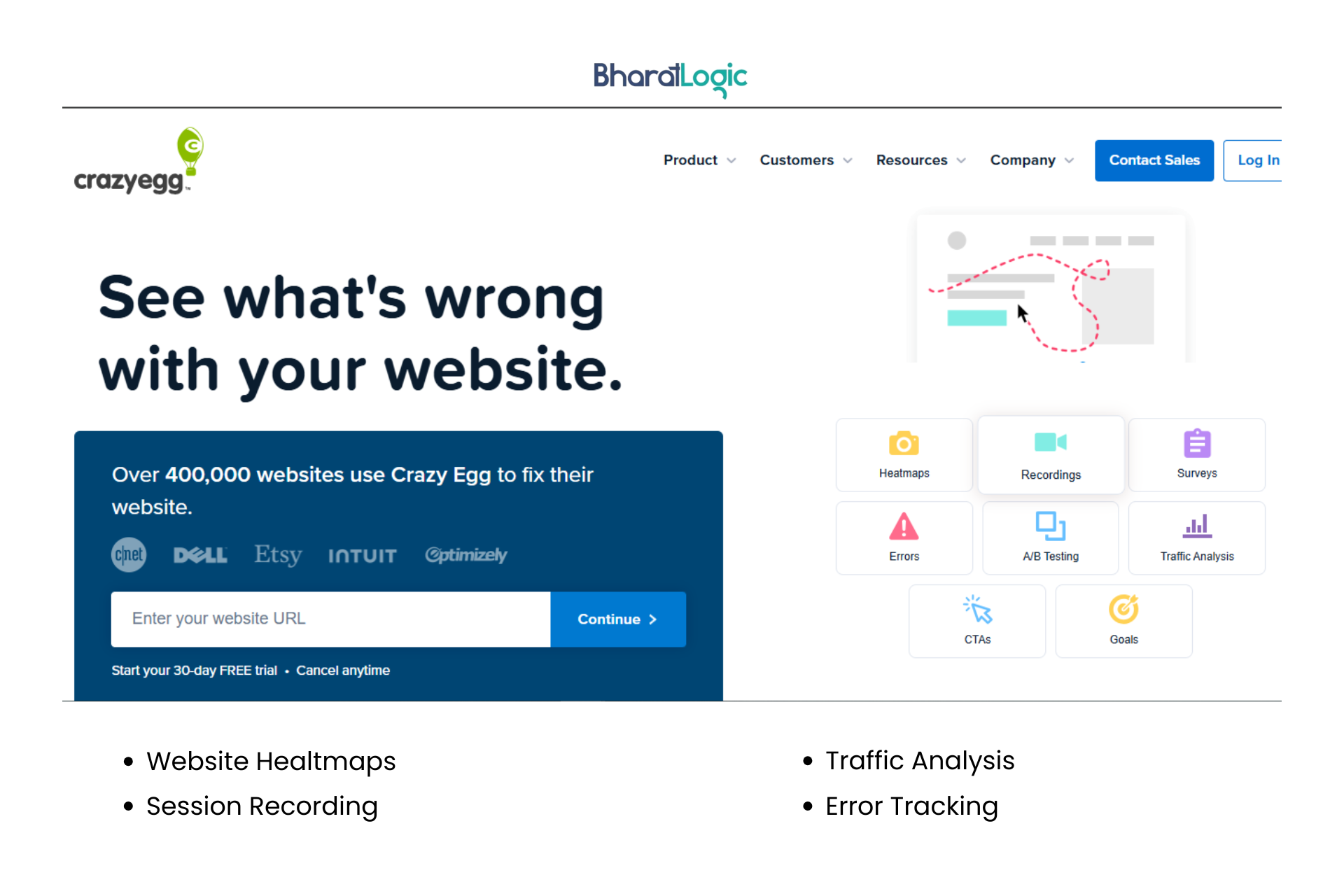
Crazy Egg is another powerful tool that helps you optimize your website structure by providing insights into how users engage with your pages. Its suite of features allows you to identify user behavior patterns and make informed decisions to enhance navigation, design, and overall usability.
What Crazy Egg Can Do:
• Heatmaps: Similar to Hotjar, Crazy Egg offers heatmaps to visualize where users are clicking, scrolling, and spending the most time. This data is crucial in understanding what parts of your page are engaging and what might need improvement.
• Scrollmaps: Crazy Egg’s scrollmaps show you how far users are scrolling down the page before they lose interest. This can help you optimize content placement and improve the layout of important elements to ensure better visibility.
• Confetti: This tool displays clicks on your page, breaking them down by various factors like referral source, device type, and more. By analyzing this, you can understand how different user segments interact with your site.
• A/B Testing: Crazy Egg allows you to run A/B tests on different variations of your pages to determine which design or content layout yields the best results. This feature is essential for refining your website structure for maximum performance.
Pro Tip:
Use the A/B testing feature to test different page layouts. Once you identify the most engaging version, implement the structure changes across your site for better conversion rates.
Conclusion: Choosing the right tools can transform your website’s structure and boost your SEO rankings. Whether you need a deep site audit, better internal linking, or improved user navigation, these tools will help you get there. Need expert assistance? Contact Bharatlogic for a professional website audit and let’s optimize your site together!