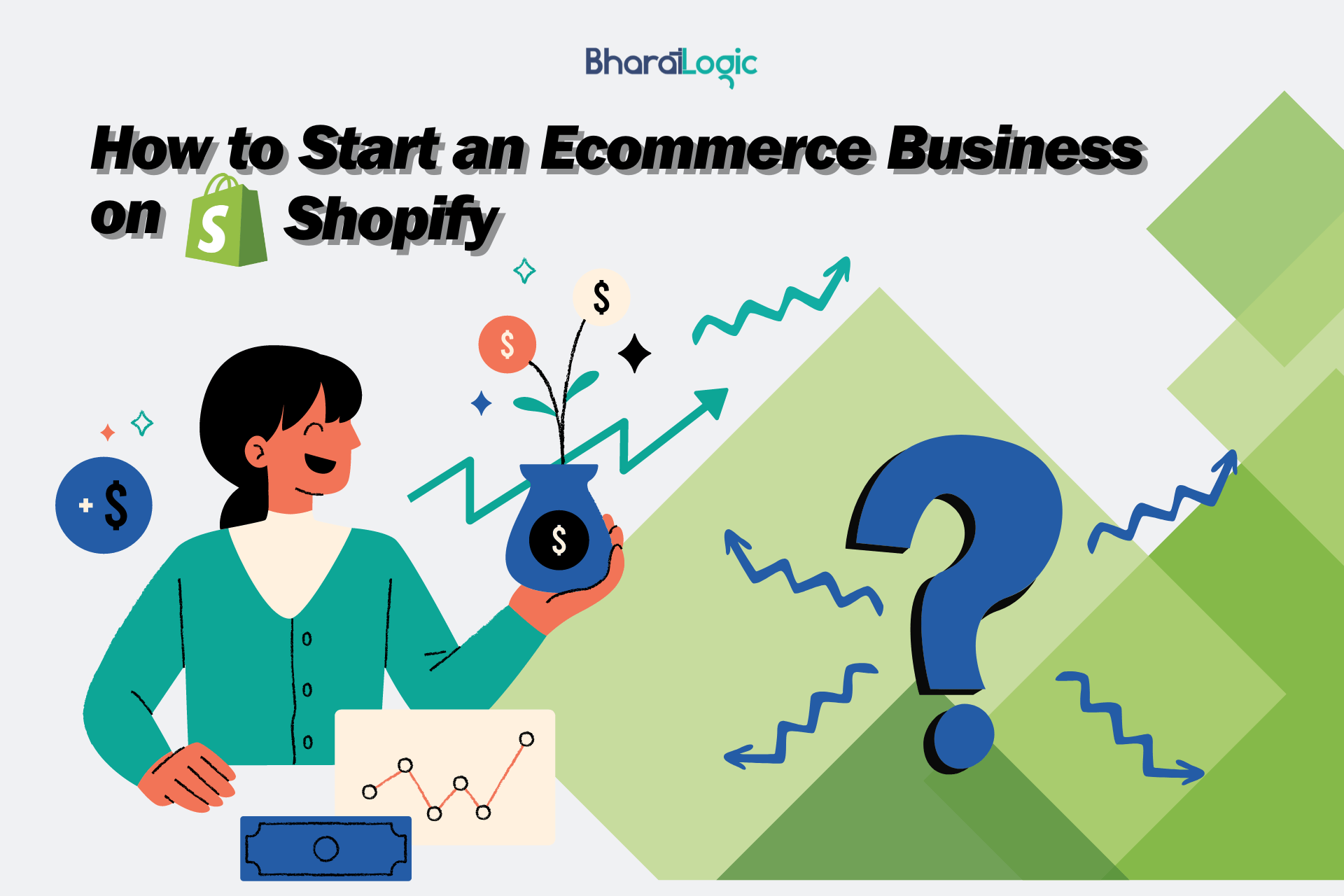How to Start an Ecommerce Business on Shopify 2024
Starting an online business can be both thrilling and overwhelming. You’re excited about your products and want them to make a big impact. But there’s a lot about selling online that you might not understand yet. That’s where Shopify comes in handy as there are 4.80 million websites powered by Shopify across 175 countries. It offers different levels of service, some of which are pretty simple to use.
But even with Shopify, you might still need some help. That’s where we come in. We want to guide you through setting up your Shopify store without using a bunch of confusing technical terms. We’ll break it down step by step so that you can get your store up and running quickly and easily. By the end of our guide, you’ll be all set to start selling online!
Shopify Store for your business

Starting a Shopify store is a smart move for anyone looking to sell products online as Shopify possesses 10% of the global ecommerce platform market. Shopify offers all the tools and features you need to create and manage your online store efficiently. It’s known for being user-friendly, adaptable to your business’s growth, and packed with useful features and integrations.
While there are other eCommerce platforms available, Shopify stands out as a top choice for entrepreneurs. Its reputation for simplicity, flexibility, and comprehensive support makes it a preferred option for businesses of all sizes.
Here are some key reasons why Shopify is the preferred choice for launching an online store:
1. User-Friendly Interface: Shopify’s intuitive design makes it easy for anyone to set up and customize their online store, even without coding experience. This accessibility empowers entrepreneurs from diverse backgrounds to start their eCommerce journey with confidence.
2. Comprehensive Feature Set: It offers a robust suite of features essential for managing an online store, including product management, inventory tracking, order processing, secure payments, and shipping solutions. This integrated approach streamlines eCommerce operations, eliminating the need for multiple disparate tools.
3. Seamless Integrations: Shopify seamlessly integrates with a wide range of external tools and services, such as accounting software, marketing tools, and shipping carriers. This interoperability allows businesses to tailor their eCommerce ecosystem to their specific needs, enhancing efficiency and productivity.
4. Scalability for Growth: Its flexible architecture is designed to scale alongside businesses as they grow. Whether it’s handling increased traffic or expanding product offerings, Shopify can accommodate growth without compromising performance or functionality.
5. Round-the-Clock Support: Shopify provides 24/7 support via live chat, phone, and email, ensuring that entrepreneurs receive timely assistance whenever they need it. This ongoing support facilitates a smooth onboarding process and helps address any challenges that may arise during store setup and operation.
Setting up a Shopify store is a breeze and can be done in just 30 minutes. This involves tasks like adding products, configuring payment methods and shipping rates, and adjusting store settings. While the initial setup is quick, optimizing the site for search engines and adding more products may take some additional time. However, with Shopify’s user-friendly interface and comprehensive features, businesses can get their online store up and running swiftly and effortlessly.
Selecting the Right Audience for your Business

Choosing a target audience is crucial for any business’s marketing strategy. This group of people is the focus of your marketing efforts, guiding how you reach them and what messages you convey to drive conversions and sales.
To define your target audience, start by identifying your ideal customer through methods like market research, surveys, and interviews. Once you have a clear picture of your ideal customer, segment them based on demographics such as age, gender, location, interests, and income level. This segmentation helps tailor your marketing efforts to specific groups, ensuring greater effectiveness and engagement.
Analyzing your current customer base is another valuable approach to defining your target audience. By customizing your marketing messages, product offerings, and user experience, you can cultivate a deeper connection with your target audience, fostering loyalty and repeat business.
Make a Business Plan
One of the crucial steps in setting up your online store is determining the products you want to sell. Fortunately, once you’ve identified your target audience, you’ve already made significant progress towards this goal.
There are several effective methods for identifying profitable products or services for your online store:
1. Market Research Through Competitor Analysis: Analyze successful stores within your niche to understand consumer preferences, pricing strategies, and top-selling items. This analysis helps identify potential gaps in the market that your products or services could fill, giving you a competitive edge.
2. Engagement in Relevant Online Communities: Participate in online communities related to your niche to gather feedback and insights from community members. Engaging in discussions can reveal valuable information about products or services that resonate with your target audience.
3. Monitoring Trending Products or Services: Stay updated on market trends by following industry news and monitoring social media and online platforms. Identifying emerging trends early allows you to capitalize on heightened demand and attract customers seeking innovative offerings.
4. Identifying Gaps in the Market: Thoroughly research the competition to uncover underserved areas within your industry. Look for unmet needs or overlooked segments where your products or services can provide solutions, positioning your business as a valuable alternative.
5. Pursuing Your Passion: Consider selling products or services that align with your interests and passions. Your genuine enthusiasm for your offerings can enhance marketing efforts, build trust with customers, and drive brand loyalty. Additionally, personal investment in your offerings can spur continuous improvement and innovation.
Choosing a Business Name
Choosing a business name is a critical step in establishing your brand identity. It’s the first impression potential customers will have of your business, so it’s essential to get it right. However, it’s equally important not to overthink the process.
-
- Reflect Your Products: Your business name should reflect the products you sell. For instance, if you’re selling pet supplies, consider names like “Best Pets” or “Pet Supplies Plus.” These names immediately convey what your business offers.
- General vs. Specific: Decide whether you want a name that specifically highlights your niche, such as “The Pet Store,” or one that is more general, like “Pet Palace.” A general name allows for potential expansion into other product categories in the future.
- Include “Store” or “Shop”: Adding terms like “Store” or “Shop” to your business name, such as “The Pet Store,” can convey credibility and professionalism. Additionally, it makes it easier to find an available domain name for your website.
- Keep it Simple:Opt for a business name that is easy to pronounce, spell, and remember. Avoid complex or obscure names that may confuse potential customers or make it challenging for them to find your business online.
- Check Availability: Before finalizing your business name, ensure it’s available as a domain name and across social media platforms. Consistency in branding across online channels is essential for brand recognition and visibility.
By following these guidelines, you can choose a business name that effectively communicates your brand identity and resonates with your target audience. Remember, simplicity and clarity are key to making a lasting impression.
Step-by-Step Guide to Setting Up Your Shopify Store
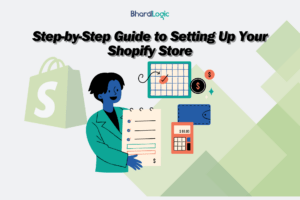
Setting up your Shopify store is a straightforward process that can be completed in a few simple steps.
Here’s a step-by-step guide to help you get started:
1. Sign Up for Shopify: Visit the Shopify website and sign up for an account. Provide the necessary details, including your email address, password, and store name.
2. Choose a Plan: Select a Shopify plan that best suits your business needs. Shopify offers different pricing tiers, so choose the one that aligns with your budget and requirements.
3. Add Your Products: Once you’ve created your account, it’s time to add your products. Navigate to the “Products” section in your Shopify dashboard and click on “Add product.” Fill in the details for each product, including its name, description, price, and images.
4. Customize Your Store: Personalize your store’s appearance by selecting a theme from Shopify’s theme store. Customize the theme to match your brand identity by uploading your logo, changing colors, and adjusting fonts.
5. Set Up Payment Gateway: Configure your payment gateway to accept payments from customers. Shopify offers various payment options, including Shopify Payments, PayPal, and Stripe. Choose the one that works best for your business.
6. Configure Shipping Settings: Set up your shipping rates and options in the “Shipping” section of your Shopify dashboard. Define shipping zones, rates, and delivery methods to ensure accurate shipping costs for your customers.
7. Optimize for SEO: Improve your store’s visibility in search engine results by optimizing it for SEO. Customize your page titles, meta descriptions, and URLs to include relevant keywords that potential customers may use to find your products. Make sure your online store is mobile friendly as in 2022, mobile shopping from Shopify merchants captured 69% of online sales over BFCM.
8. Launch Your Store: Once you’ve completed all the steps above, you’re ready to launch your Shopify store. Review your settings one last time to ensure everything is set up correctly, then click the “Launch” button to make your store live.
9. Promote Your Store: After launching your store, start promoting it to attract customers. Use social media, email marketing, and other digital marketing channels to drive traffic to your store and generate sales.
By following these step-by-step instructions, you can set up your Shopify store quickly and efficiently, allowing you to focus on growing your business and reaching your target audience.
Essential Pages for Your eCommerce Website

While showcasing products is crucial for your online store, it’s equally important to create additional pages that offer valuable information, build trust, and enhance the overall user experience.
Here are some essential pages that every eCommerce website should include:
1. About Us: Introduce your brand and tell your story on the About Us page. Share information about your company’s history, mission, values, and team members. This page helps establish credibility and allows customers to connect with your brand on a personal level.
2. Contact Us: Make it easy for customers to reach out to you by providing a Contact Us page. Include your business’s contact information, such as email address, phone number, and physical address if applicable. You can also include a contact form for customers to submit inquiries or feedback.
3. FAQs (Frequently Asked Questions): Anticipate and address common customer questions on a dedicated FAQs page. Provide answers to queries about shipping, returns, payment methods, product information, and any other relevant topics. Clearing up common concerns can help reduce customer inquiries and improve satisfaction.
4. Shipping Information: Detail your shipping policies and procedures on a Shipping Information page. Include information about shipping rates, delivery times, available shipping methods, and any international shipping options. Transparent shipping information helps set customer expectations and reduces cart abandonment.
5. Returns and Refunds Policy: Clearly outline your returns and refunds policy on a dedicated page. Explain the conditions for returning products, the timeframe for returns, and any restocking fees or return shipping costs. Providing a hassle-free returns process can instill confidence in customers and encourage purchases.
6. Privacy Policy: Protect your customers’ privacy by creating a Privacy Policy page. Outline how you collect, use, and protect personal information collected from visitors and customers. Address topics such as data security, cookies, and third-party data sharing practices.
7. Terms and Conditions: Define the terms of use for your eCommerce website with a Terms and Conditions page. Cover important legal aspects such as user responsibilities, intellectual property rights, disclaimers, and limitations of liability. Clearly communicating your terms helps prevent misunderstandings and legal disputes.
8. Blog (Optional): Consider adding a blog to your eCommerce website to share informative articles, product guides, industry news, and other relevant content. A blog can help drive organic traffic to your site, establish your brand as an authority in your niche, and engage with your audience on a deeper level.
By creating these essential pages, you can provide customers with valuable information, establish trust, and enhance their overall shopping experience on your eCommerce website.
Conclusion
Building a successful Shopify store requires careful planning, attention to detail, and a focus on providing value to customers. By following the step-by-step process outlined in this guide, you can create an eCommerce business that not only showcases your products effectively but also offers a seamless shopping experience for your customers. Remember to continuously monitor and optimize your store, stay informed about industry trends, and prioritize customer satisfaction to drive long-term success. With dedication and perseverance, you can build a thriving online business on the Shopify platform. Bharatlogic is a renowned name in the digital world that helps you accomplish your goals be it a leads, SEO, Website development , Keyword research with quality output.
FAQs (Frequently Asked Questions)
Question: What is Shopify?
Answer: Shopify is an eCommerce platform that allows businesses to create online stores and sell products or services.
Question: How do I get started with Shopify?
Answer: To get started with Shopify, you can sign up for an account on their website and follow the setup wizard to create your store.
Question: What features does Shopify offer?
Answer: Shopify offers a range of features including customizable website templates, secure payment processing, inventory management, marketing tools, and more.
Question: Can I sell physical and digital products on Shopify?
Answer: Yes, Shopify supports the sale of both physical and digital products, making it suitable for various types of businesses.
Question: How much does Shopify cost?
Answer: Shopify offers different pricing plans starting from basic to advanced, with monthly fees ranging from $29 to $299, depending on your business needs.
Question: Can I customize my Shopify store?
Answer: Yes, Shopify allows you to customize your store by choosing from various themes, adding your branding, and using apps and integrations to enhance functionality.
Question: Is Shopify secure?
Answer: Yes, Shopify prioritizes security and provides features like SSL encryption, secure payment gateways, and regular security updates to protect your store and customer data.
Question: How can I accept payments on Shopify?
Answer: Shopify offers multiple payment options including credit cards, PayPal, Apple Pay, and more, making it convenient for customers to make purchases.
Question: Can I track my sales and performance on Shopify?
Answer: Yes, Shopify provides built-in analytics tools that allow you to track sales, monitor website traffic, and analyze customer behavior to optimize your store’s performance.
Question: Is Shopify suitable for small businesses?
Answer: Yes, Shopify is suitable for businesses of all sizes, from small startups to large enterprises, offering scalable solutions to meet varying needs and budgets.