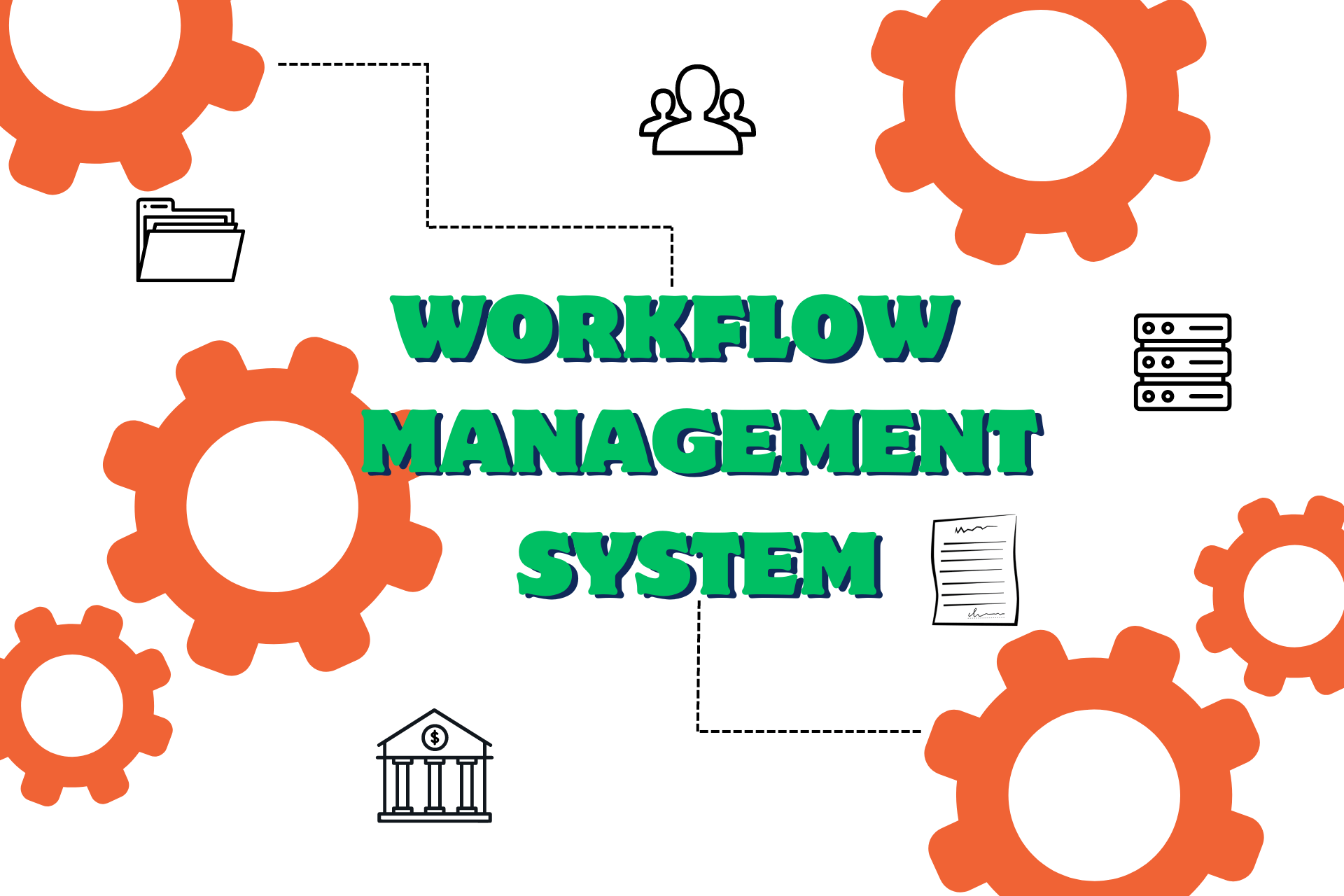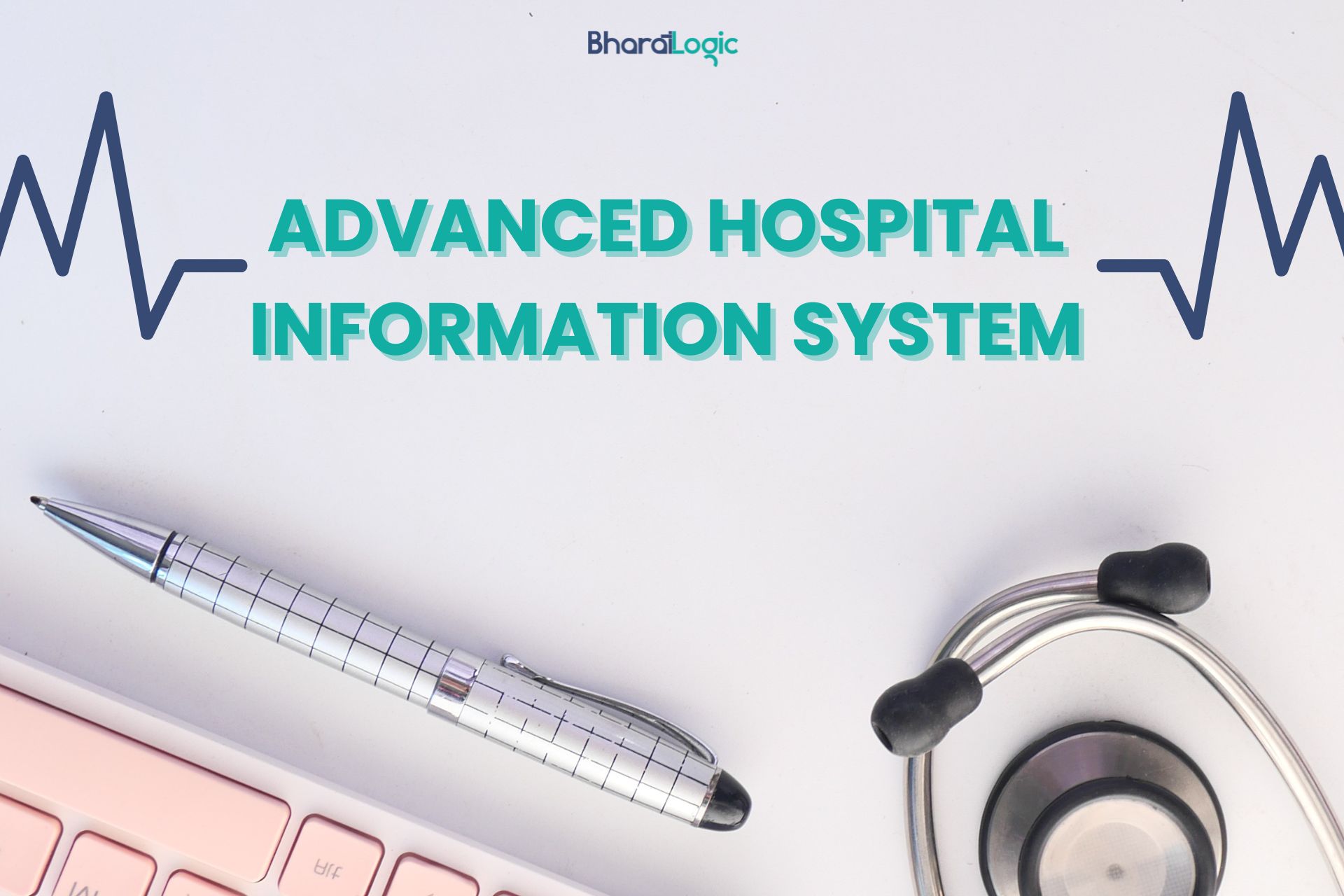Features Every Workflow Management System Must Have in 2024
In any organization, phrases like “Where are we with that approval?” or “Can you forward me the document again?” are all too familiar. These inquiries often stem from the challenges of handling workflows manually over email, leading to confusion about the current status and the next steps.
However, in a modern organization, such frustrations are avoidable. The root issue isn’t the communication itself but rather the absence of efficient systems.
Workflow management systems are widely adopted across various industries. A survey by Nintex found that over 70% of respondents in a diverse range of industries were already using workflow automation or planned to implement it.
Outstanding organizations excel in workflow management. When an organization’s core operations are well-defined and executed meticulously, it operates seamlessly. This efficiency eliminates the need for mundane inquiries, allowing the team to redirect their focus from searching through old emails to tackling more significant challenges.
In essence, embracing efficient workflow management systems fosters a culture of trust and clarity, ensuring that the workforce can direct their energy towards impactful tasks rather than grappling with unnecessary operational uncertainties.
What is Workflow Management?
Workflow management is the art of automating and streamlining organizational processes to enhance efficiency. By eliminating redundancies, this approach ensures tasks are carried out with precision, ultimately boosting productivity. Among the myriad tasks involved, form creation stands out as a pivotal component, serving as a repository for crucial data.
Workflows, integral to business operations, encompass a variety of processes. Examples include the reimbursement process, procurement requisition, and leave management. While each represents a distinct workflow, they share commonalities such as creation, review, and approval by stakeholders, followed by seamless integration into subsequent processes.
What is a Workflow Management System?
A Workflow Management System (WMS) is a sophisticated software tool meticulously crafted to streamline routine business processes, fostering optimal efficiency. At its core, a WMS involves the creation of forms to hold essential data, coupled with the automation of a sequential path of tasks that data follows until it reaches its final processed state.
Workflow management addresses key challenges. In a survey by Deloitte, 70% of respondents cited process automation as a solution for overcoming challenges related to complex business processes.
Tasks within workflows can be executed by human agents or automated systems. However, with a plethora of options on the market, distinguishing the genuine workflow management systems from mere project management tools can be challenging. What may have been a straightforward kanban project management tool yesterday might now claim to be a fully automated workflow system.
In navigating this landscape, understanding the core principles of a robust Workflow Management System becomes imperative. It should not only facilitate task automation but also provide clarity in processes, ensuring that what’s claimed aligns with the actual capabilities of the system.
Fundamental Component of Workflow
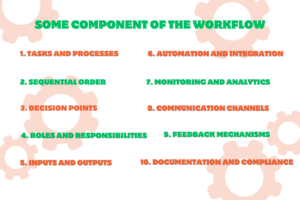
The fundamental components of a workflow lay the groundwork for its seamless functioning, ensuring tasks progress efficiently from initiation to completion. Here are the key building blocks:
1.Tasks and Processes:
Tasks represent the specific actions required within a workflow, while processes encompass the entire sequence of tasks needed to achieve a particular goal. Identifying and defining these components are the bedrock of any workflow.
2.Sequential Order:
Workflows follow a defined sequence, where tasks are arranged in a logical order. This sequential structure ensures that each step is completed before moving on to the next, maintaining a smooth flow of work.
3.Decision Points:
Decision points introduce flexibility into workflows. At these junctures, a choice or decision is made based on certain criteria. This adaptability allows workflows to accommodate variations in processes.
4.Roles and Responsibilities:
Clearly defined roles and responsibilities assign specific tasks to individuals or groups. This component ensures accountability and clarity, preventing confusion about who is responsible for each aspect of the workflow.
5.Inputs and Outputs:
Workflows rely on inputs, such as information, resources, or approvals, to progress. Outputs, on the other hand, are the results or deliverables generated at the completion of a task or process. Managing these inputs and outputs is integral to the workflow’s success.
6.Automation and Integration:
Modern workflows often leverage automation tools to streamline repetitive tasks. Integration with other systems and tools ensures seamless data exchange and reduces manual intervention, enhancing overall efficiency.
7.Monitoring and Analytics:
Monitoring tools track the progress of tasks and processes, providing real-time insights. Analytics help assess performance, identify bottlenecks, and make informed decisions for continuous improvement.
8.Communication Channels:
Effective communication channels facilitate collaboration among team members. Whether through emails, messaging platforms, or project management tools, clear communication ensures everyone involved is on the same page.
1.Feedback Mechanisms:
Workflows benefit from feedback loops that allow participants to provide insights, report issues, or suggest improvements. These mechanisms contribute to ongoing refinement and optimization.
2.Documentation and Compliance:
Comprehensive documentation outlines the workflow’s structure, processes, and guidelines. Ensuring compliance with regulations or internal policies is crucial, especially in industries with specific standards.
Understanding and fine-tuning these basic components create a robust foundation for a well-orchestrated workflow that meets organizational objectives with efficiency and precision.
Speaking of Apps and Web Development ?: Best Web Designing Companies in Chandigarh
Importance of Workflow Management for Businesses
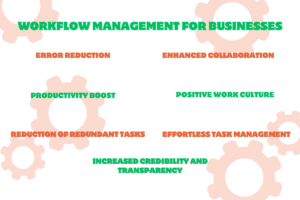
Workflow management holds paramount importance for organizations, serving as a linchpin for various aspects of operational efficiency and overall success. Here’s a breakdown of why it is a cornerstone for any thriving organization:
1.Error Reduction:
Automation inherent in workflow management significantly diminishes errors stemming from manual processes. By eliminating manual intervention, organizations can minimize the risk of oversights and inaccuracies, contributing to higher data accuracy and reliability.
2.Enhanced Collaboration:
Workflow management fosters a collaborative environment by providing a centralized platform for task allocation, updates, and communication. Team members can seamlessly collaborate, share insights, and contribute to projects in real-time, irrespective of geographical locations.
3.Productivity Boost:
Streamlining workflows ensures that tasks move seamlessly through defined processes, reducing downtime and delays. This efficiency directly translates to a substantial boost in overall productivity, allowing businesses to achieve more within the same time frame.
4.Reduction of Redundant Tasks:
Mundane and repetitive tasks can be a significant drain on resources and employee morale. Workflow management systems identify and automate these redundant tasks, freeing up valuable time for employees to focus on more strategic and meaningful work.
5.Effortless Task Management:
With workflow management, businesses can tackle multiple tasks effortlessly. The structured automation of processes allows for the concurrent handling of numerous tasks without compromising quality or creating chaos.
6.Increased Credibility and Transparency:
Transparent workflows build trust among stakeholders. Workflow management systems provide visibility into each stage of a process, from initiation to completion. This transparency enhances credibility, both internally among team members and externally with clients and partners.
7.Positive Work Culture:
Implementing efficient workflow management contributes to the development of a positive work culture. By reducing unnecessary stress caused by manual errors or bottlenecks, employees can focus on meaningful contributions, leading to higher job satisfaction and engagement.
In essence, workflow management is not merely a tool for task automation; it’s a catalyst for organizational transformation. It streamlines processes, nurtures collaboration, and cultivates an environment where employees can thrive, ultimately propelling the organization toward its goals with agility and effectiveness.
Workflow Management Best Practices
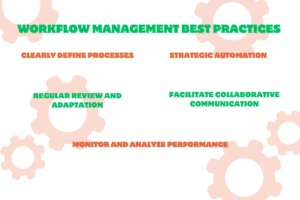
Implementing effective workflow management involves embracing best practices that enhance efficiency, collaboration, and overall organizational success. Here are key workflow management best practices:
1.Clearly Define Processes:
Begin by mapping out and clearly defining each step of your workflow. Ensure that all team members have a comprehensive understanding of their roles and responsibilities within the process.
2.Strategic Automation:
Identify repetitive tasks for automation, ensuring alignment with overall workflow goals. Automation should enhance efficiency without compromising the integrity of the workflow.
3.Regular Review and Adaptation:
Periodically review and update workflows to adapt to changing business needs and technological advancements. Continuous improvement ensures that workflows remain efficient and relevant.
4.Facilitate Collaborative Communication:
Implement communication channels within the workflow management system to foster seamless collaboration. Clear communication prevents misunderstandings and ensures a shared understanding among team members.
5.Monitor and Analyze Performance:
Utilize monitoring tools to track workflow performance and analyze data regularly. This proactive approach allows for the identification of bottlenecks, areas for improvement, and opportunities to optimize overall efficiency.
These five best practices encapsulate the essence of effective workflow management, emphasizing clarity, adaptability, collaboration, and continuous improvement.
13 Key Features Workflow Management System Must Have
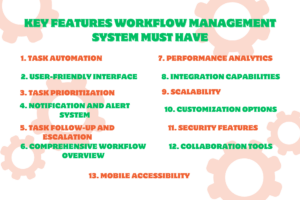
1.Task Automation:
Enable the automation of routine and manual tasks, allowing the system to execute predefined actions, reducing human error, and enhancing efficiency. For example, automatic assignment of tasks upon completion of a preceding step.
2.User-Friendly Interface:
Design an intuitive interface with clear navigation, easy accessibility, and visual cues. Intuitive dashboards and menus ensure that users can quickly understand the system, promoting widespread adoption and user satisfaction.
3.Task Prioritization:
Empower users to prioritize tasks based on urgency or importance. This feature ensures that critical tasks receive immediate attention, optimizing time management and resource allocation.
4.Notification and Alert System:
Implement a robust system that sends real-time notifications and alerts to users. Whether it’s approaching deadlines, task updates, or changes in the workflow, this feature keeps stakeholders informed and enhances communication.
5.Task Follow-Up and Escalation:
Implement automated mechanisms to follow up on incomplete tasks, reducing the risk of bottlenecks. Escalation features ensure that unresolved issues are brought to the attention of higher authorities or relevant personnel.
6.Comprehensive Workflow Overview:
Provide a visually intuitive representation of the entire workflow. Workflow diagrams, charts, and dashboards offer stakeholders a comprehensive view, allowing them to track task progress, identify stages, and understand the overall process.
7.Performance Analytics:
Integrate tools that generate detailed performance metrics and analytics. These insights provide a deeper understanding of workflow efficiency, helping organizations identify trends, measure productivity, and make data-driven decisions for continuous improvement.
8.Integration Capabilities:
Ensure seamless integration with other tools and systems used within the organization. Whether it’s project management software, communication platforms, or data storage systems, integration capabilities enhance data exchange and streamline workflow.
9.Scalability:
Design the system to scale effortlessly as the organization grows. Scalability ensures that the Workflow Management System remains effective, accommodating increased workloads, users, and evolving business requirements.
10.Customization Options:
Offer users the flexibility to customize the system according to specific workflow needs. Customization options may include personalized task views, workflow templates, and user-specific settings, ensuring adaptability to unique organizational processes.
11.Security Features:
Implement robust security measures such as access controls, encryption, and compliance with industry standards (e.g., GDPR). These features safeguard sensitive data, protect against unauthorized access, and ensure the system’s integrity.
12.Collaboration Tools:
Integrate collaboration tools like messaging platforms, document sharing, and comment threads within the system. These tools foster effective communication and collaboration among team members, reducing the need for external communication channels.
13.Mobile Accessibility:
Design the system to be accessible via mobile devices, providing users with the flexibility to manage tasks, receive notifications, and monitor workflows while on the move. Mobile accessibility enhances user convenience and responsiveness to real-time updates.
In conclusion, selecting the right Workflow Management System is a pivotal decision for any organization aiming to enhance efficiency and streamline processes. The emphasis on user-friendly interfaces and robust security measures ensures widespread adoption and the protection of sensitive data.
With a clear understanding of the essential abilities and skills needed to make a custom workflow management software it is evident that the developers at Bharatlogic possess all these qualities. However, the company offers even more reasons to consider them, making them a top choice for your development needs.
FAQ’s before choosing a Workflow Management Software
- What Key Features Should I Look for in a Workflow Management Software?
- This question aims to understand the critical features that contribute to effective workflow management, ensuring the software meets the organization’s specific needs.
- How User-Friendly is the Workflow Management Software?
- Users often want to know about the software’s ease of use. A user-friendly interface is crucial for successful adoption across the organization.
- Can the Software Automatically Prioritize Tasks?
- Understanding whether the software allows for automated task prioritization is essential. This feature ensures that important tasks are addressed promptly, optimizing workflow efficiency.
- How Does the Notification System Keep Users Informed?
- Users want to know how the software communicates real-time updates, task notifications, and changes in the workflow. A robust notification system is crucial for effective communication.
- Is the Workflow Management Software Scalable for Future Growth?
- Organizations often inquire about the scalability of the software. Knowing whether the system can handle increased workloads and evolving requirements is critical for long-term success.
- What Security Measures are Implemented in the Workflow Management Software?
- Security is a top concern. Users commonly ask about access controls, encryption, and compliance with industry standards to ensure the protection of sensitive data within the software.